Reset Your EpiCenter Password
EpiCenter users may have a need to reset their password for a myriad of reasons. Should you ever get in a situation where this is necessary, follow the steps below.
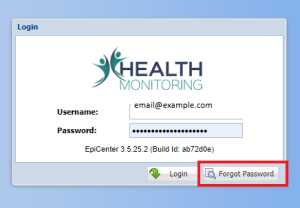 |
|
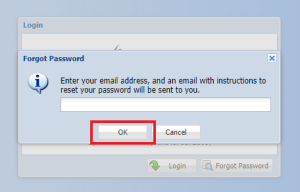 |
|
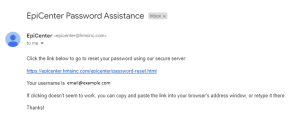 |
|
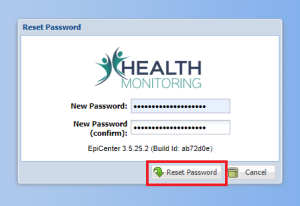 |
|
Congratulations, you have successfully reset your EpiCenter password!
